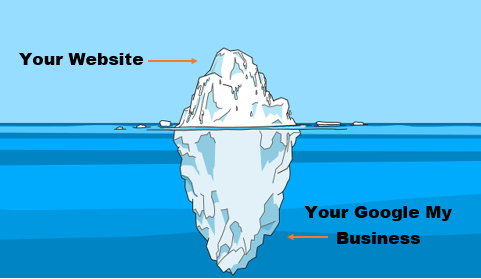Blog
How to manage your Google My Business page
March 12, 2020
Posted by: DevDigital
Printed phone books are the thing of the past. The phone book has been replaced with the online search engine. With technology advancing every day, your Google My Business page is one of the most important tools in your company’s searchability tool kit. Whether you’re just getting started with your web traffic, or are an established presence, having the necessary information attached to your Google My Business page is pivotal to your searchability. Below are a few tips on how to optimize your Google My Business page.
1. Fill out your profile with the correct information and keep it updated.
If you do not already have a Google My Business page, you will need to create a business page for your company. Google My Business will require the business name, address, phone number, website URL and category. This may seem like a no-brainer, but keeping your NAP (Name, Address, Phone) up to date consistently is something Google and other search engines monitor regularly. If your business moves offices and changes addresses, phone numbers, etc., you’ll want to have that information updated as soon as possible. Not updating it in a timely manner could lead to some confusion by customers, thus prompting them to leave a potentially bad review, and hurting your visibility. Name, Address, Phone Number
2. Verify your page.
First thing is first, make sure you get your Google My Business page verified. When you add your business, Google will send a postcard within 3-5 business days that will provide a verification PIN to confirm your account. Reach out to Google support and take the necessary steps to ensure that yourbusiness is verified. If not, Google will not publish your Business page and your position ranking will drop on the search engine.
3. Optimize photos
Putting photos up of your office, employees, and logo is a great way to gain traction from Google, as the search engine loves photos associated with businesses. However, photos need to follow some best practices steps, otherwise Google will recognize photos that are not correctly formatted and are not clear by dropping them down the search engine ladder. When uploading photos, make sure to follow these four best practices.
- Format photos in a JPG or PNG file.
- The size of photos should be between 10KB and 5MB.
- Minimum resolution of your photos should be 720px tall, 720px wide.
- The photo should be in focus and well-lit, and have no alterations or excessive use of filters.
- Name the file with Keywords, Business Name, and location. (Ex: DevDigital-SEO-Nashville-TN)
4. Getting Reviews and responding but most importantly getting 5-star reviews
Reviews can be the lifeline of your searchability. The more positive reviews you have, the more Google calculates your business as a trustworthy establishment and will move you up the search engines. An even better practice is promptly responding to reviews, good or bad, in a timely manner. Putting in an honest and timely effort to respond to your reviews will show customers, and Google, that you value their input, which can also move you up the charts since Google will know you’re an active responder.
5. Monitor Google My Business insights
The Google My Business insights can help you capture vital data to use for your searchability and how you can improve it. Some of that data includes: How many views your listing had, how and where customers are finding your listings, and what actions they take upon finding your listing, what times customers are most likely to reach out to you upon finding your business. Knowing and understanding this data effectively can help you capitalize on your customer’s behaviors.
Following these steps when getting your GMB page set up will go a long way in your searchability. DevDigital’s SEO team is more than happy to assist with setting up your page.